At nimbl, we want to help keep children, as well as parents, as safe as possible when spending time online. That’s why, in line with UK payment regulations, we’ve rolled out 3D secure strong customer authentication changes.
As a result, you might notice a difference to the process when your child makes online payments with nimbl. But what exactly is 3D secure, and how can your child use it?
What is 3D secure?
3D secure is a security feature and fraud protection tool that increases the security of your child’s online account when shopping online. This feature will require your child to approve some online shopping purchases, to confirm it is them trying to make the payment.
This means that when a payment needs to go through, the 3D secure platform will send a notification to the nimbl app, which can be approved by your child, by simply clicking confirm or reject. This super simple step will give you the added peace of mind that all payments on your child’s nimbl card are as safe and secure as they can be.
If your child doesn’t have the latest version of our app, but you do, we will ask you to approve the payments on behalf of your child.
How does it work?
- When your child makes an online card payment that needs extra authentication, they’ll see a window pop up on the retailer’s website asking them to open the nimbl app.
- They’ll receive an instant notification from the nimbl app on their phone, taking them to the app.
- From here they will be asked to review and confirm the purchase before returning to the retailer’s website.
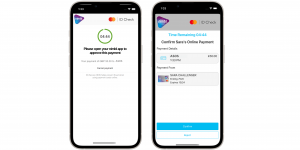
Who can approve online payments?
Your child will be able to approve their own payments if they have the nimbl app. If you wish to approve the payments on behalf of your child, you can easily change this under Spending Controls. For more information on spending controls, and how you can set these, take a look at our most recent blog.
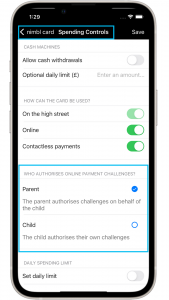
What do you need to do?
The whole process is super straightforward; all you need to do to get 3D secure up and running is make sure you have the latest version of the nimbl app downloaded and you’re good to go.
It is likely that you’ve already experienced 3D secure using your own debit card for online purchases. To help your child understand the process, it might be worth explaining it to them, or even showing it to them whenever you are next shopping online.
Hopefully you and your children will find 3D secure a helpful and simple way to protect yourselves while shopping online, but if you do have any queries about how the process works, give us a call on 02476 994 000 or email [email protected].
